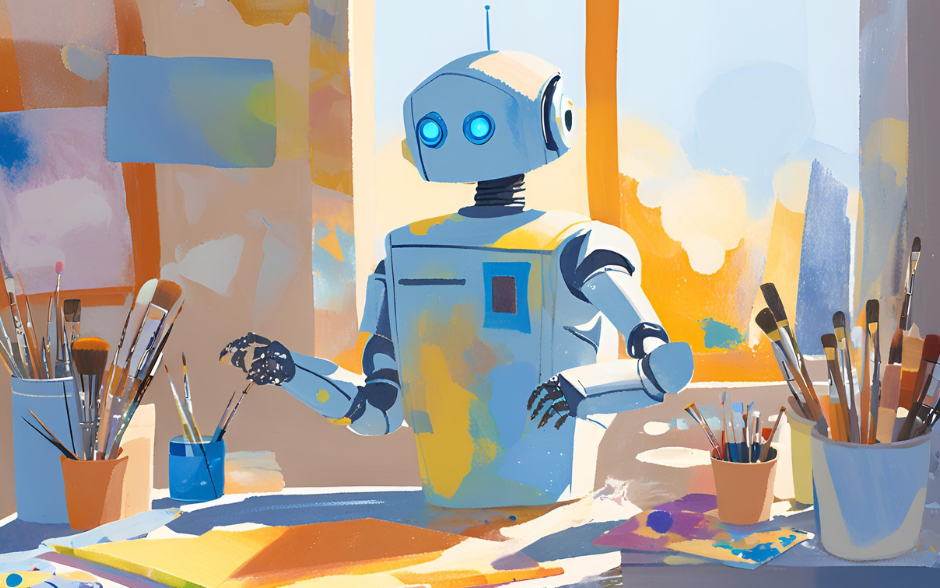Whether designing for brand identity or multi-platform applications, mastering these skills will help you effortlessly achieve your desired visual effects while enhancing design efficiency and quality!
The Fundamental Working Principle of Colorist AI
Why Instructions Are Crucially Important
The core of Colorist AI lies in generating color schemes based on user input, making the accuracy of instructions directly impact the quality of results.
When giving instructions, users should clearly describe their needs, such as the desired style, purpose, or specific color preferences. These details help the AI more accurately match the user's expectations. Vague or overly brief instructions may lead to unexpected results. For instance, the instruction "fresh" might be too general, whereas "fresh and natural style, leaning toward green tones, suitable for a health brand" is more specific and yields more precise color schemes.
How AI Interprets Keywords in Instructions
Colorist AI focuses on keywords in user inputs, such as "color names," "style descriptions," and "purpose." For example:
- Color Names: When users specify a particular color (e.g., "blue," "light green"), AI prioritizes including those tones in the results.
- Style Descriptions: Keywords like "minimalist" or "vintage" help AI select color combinations aligned with the described style.
- Purpose: Mentioning the application context (e.g., "e-commerce website," "poster design") guides AI to create practical color schemes suited to the specified purpose.
Thus, when crafting instructions, include as many specific keywords as possible to help AI fully understand your requirements. For example, "warm tones for wedding invitation design" provides much clearer guidance than simply stating "warm tones."
How to Write Effective Color Instructions
Clearly Define the Industry and Brand Type

When you provide a detailed description of the industry or brand type, the AI can generate color schemes that align with common trends in that field. For example:
- Tech Companies: Opt for cool tones (like blue and gray) to convey professionalism and trust.
- Children’s Toy Brands: Use vibrant, high-saturation colors (like red, yellow, and green) to create a playful and energetic visual effect.
Vague descriptions like "fun colors" might be hard for AI to interpret, while a specific instruction like "vibrant tones suitable for a children’s toy brand" will yield more precise results.
Provide Specific Style Requirements

Using adjectives to clarify style requirements is key to writing effective instructions. For example:
- Adjectives: Words like "warm," "minimalist," or "vintage" can provide clear design directions for the AI.
- Purpose: Include practical applications such as "for a homepage design," "for an e-commerce site," or "soft tones suitable for wedding invitations."
For instance, an instruction like "minimalist style, cool tones, for a tech website" will generate a professional and clean color scheme, while simply stating "cool tones" may be too vague.
Avoid Ambiguity and Common Mistakes
Ambiguous instructions can make it difficult for the AI to interpret your needs accurately. For example:
- Common Mistakes: Instructions like "random colors" or "something creative" might produce results that don't meet your expectations.
- Correction Example: Replace "random colors" with "creative style, suitable for startups, featuring bright tones and dynamic elements" to give the AI clear guidance on your desired style and application context.
Effective instructions should include specific details and context to help the AI generate the ideal color scheme more accurately.
Case Analysis: Best Examples of Color Commands
Example Command 1: For Brand Identity Design
Prompt: Warm and professional color scheme for a financial company, suitable for websites and business cards.
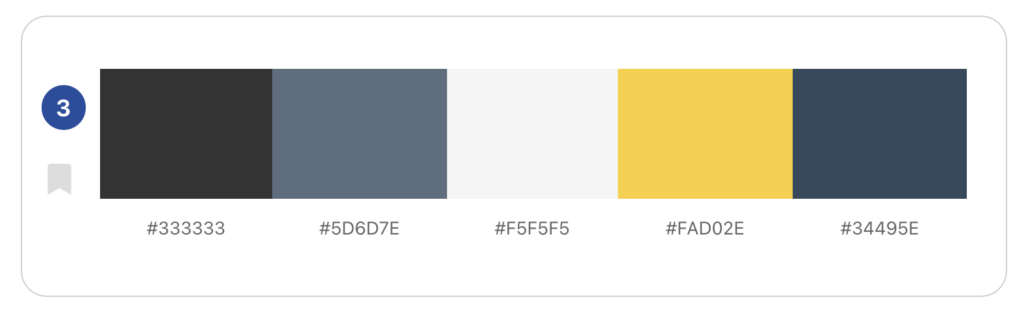
- Analysis: This command combines adjectives (warm, professional) with context (financial company, website, business card design), helping the AI generate a well-balanced and professional color scheme.
- Result Analysis: The AI may generate a palette with soft blue tones (trust), paired with warm gray or gold (stability and luxury), ideal for conveying a secure and reliable brand image in the financial sector.
Example Command 2: For Seasonal Campaigns
Prompt: Winter promotion, featuring cool tones and holiday vibes, for advertising designs.
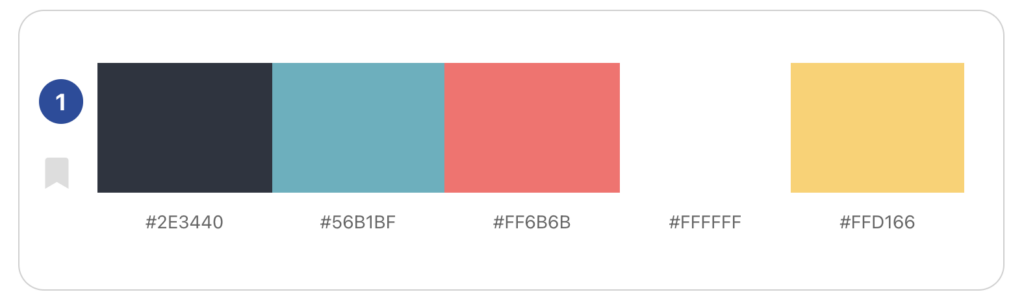
- Analysis: This command includes specific seasonal elements (winter, cool tones) and context (promotional campaign, advertising design), guiding the AI to produce holiday-themed color schemes.
- Result Analysis: The AI might suggest deep blue, silver, and small accents of red, evoking winter’s chill and festive ambiance, suitable for promotional banners or ads.
Example Command 3: For Multi-Platform Applications
Prompt: Vibrant and eye-catching colors for social media posts, suitable for Instagram and Facebook.
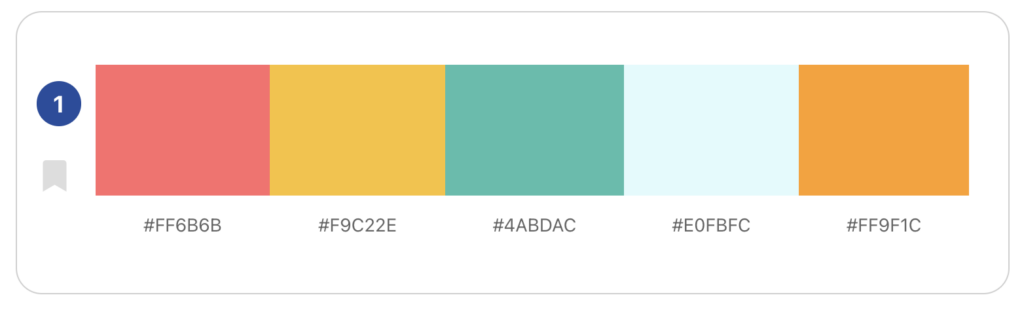
- Analysis: This command clearly specifies the need for “vibrant and eye-catching” colors and the platforms, enabling the AI to generate high-contrast, bold palettes tailored to social media aesthetics.
- Result Analysis: The generated palette may feature bright orange, vivid yellow, and aqua blue, paired with a clean background, making it ideal for dynamic content or short-term marketing campaigns.
These examples demonstrate how to craft targeted and detailed commands, enabling the AI to deliver tailored color schemes that meet expectations and improve design efficiency.
How to Help AI Understand Your Intent
Make the Most of the "Tips" Feature

The "Tips" feature in the Color Assistant AI platform provides helpful suggestions to assist users in writing more precise commands. This feature can guide you to:
- Use specific adjectives or industry types (e.g., "technological vibe," "premium brand") to help AI quickly grasp the core of your design needs.
- Specify usage and style requirements, such as "suitable for a children's education website" or "ideal for wedding invitations."
Tip: Before writing your commands, review the examples in "Tips" to quickly understand which keywords have the most significant impact on the results. This not only saves adjustment time but also improves accuracy.
The Importance of Testing and Refinement
AI interprets commands based on keywords, so testing and refining are essential steps to optimize the results. After issuing an initial command, consider:
- Observe the Results: Does the generated palette meet your expectations? Are the colors too bright or insufficiently professional?
- Adjust the Prompt: Add descriptive words (e.g., "cool tones" or "refreshing style") or modify the usage description (e.g., from "e-commerce" to "brand packaging").
- Try Multiple Attempts: Different command formats might lead to unexpected creative inspiration.
Example: If the command "suitable for a tech company" results in a heavy palette, rewrite it as "tech company with a vibrant and futuristic feel." This adjustment can more accurately reflect your needs.
Repeated testing and refinement not only help AI better understand your intent but also familiarize you with expressing your design requirements more precisely, enhancing both efficiency and quality.
Advantages and Applications of the Color Assistant Website
Enhancing Creative Efficiency
The Color Assistant website leverages AI-driven smart color generation to significantly reduce the time designers spend on color selection and adjustments. Key points for improving efficiency include:
- Quick Generation: Based on user inputs, the AI provides multiple suitable color schemes within seconds.
- Reduced Iterations: AI-generated color schemes are often close to the ideal result, minimizing manual adjustments and rework.
- Inspiration Boost: Even without a clear design direction, AI-generated colors can serve as a starting point for creativity, helping users discover new combinations.
Example Application: When designing a brand logo, a designer can simply input the command "high-end and modern tech company colors" to quickly receive a set of professional and innovative color schemes, saving the hassle of starting from scratch.
Suitable for Various Design Needs
The flexibility of the Color Assistant website makes it ideal for a wide range of design scenarios, catering to different user requirements:
- Brand Identity: Whether for company logos or overall brand visuals, the AI generates exclusive color schemes that enhance brand characteristics.
- Reduced Iterations: AI-generated color schemes are often close to the ideal result, minimizing manual adjustments and rework.
- Digital Media Design: From website themes to social media ad assets, AI-generated color schemes ensure consistent and eye-catching visuals.
Example Application: A company specializing in health foods can input "natural and fresh colors suitable for organic food packaging," and the AI will generate a harmonious palette dominated by greens and browns, perfectly aligning with the brand's philosophy.
With its efficiency and versatility, the Color Assistant website helps designers easily tackle diverse design needs, becoming an indispensable tool in the design process.
Creating the Best Color Experience Starts with Commands
Success in color selection begins with clear and precise commands. When users master the skill of crafting instructions, they enable AI to understand their needs more accurately while saving significant time and effort. With just a few keywords or a single description, you can generate professional-grade color schemes to tackle various design challenges effortlessly. From brand identity to creative design, start leveraging AI today to elevate your designs to the next level.
Exploring More Possibilities with AI-Driven Color
The potential of AI in color generation extends far beyond simple color suggestions. The Color Assistant website offers diverse features and application scenarios, from streamlining efficient design workflows to inspiring fresh creative ideas. Whether experimenting with multi-platform color strategies or building a unique visual language for your brand, the Color Assistant provides comprehensive support. Start exploring now and make every design more captivating and professional!